示例一
本示例为单元格区域设置内部框线并添加一个加粗的外边框。
Sub AddBordersToRange()
Dim rng As Range
Set rng = Range("B2:D6") ' 要添加边框的单元格区域
' 给单元格区域添加边框
With rng.Borders
.LineStyle = xlContinuous ' 设置线条样式为连续线条
.Weight = xlThin ' 设置线条粗细为细
.Color = RGB(0, 0, 0) '设置线条颜色为黑色
End With
' 给单元格区域添加红色加粗外边框
rng.BorderAround LineStyle:=xlContinuous, Weight:=xlMedium, ColorIndex:=3
Set rng = Nothing ' 释放变量
End Sub代码解析
本示例代码首先使用 Range 对象的 Borders 集合快速地对单元格区域全部边框应用相同的格式,再使用 Range 对象的 BorderAround 方法单独为单元格区域添加外边框。
BorderAround 方法语法如下:
BorderAround (LineStyle, Weight, ColorIndex, Color, ThemeColor)| 名称 | 必需/可选 | 数据类型 | 说明 |
|---|---|---|---|
| LineStyle | 可选 | Variant | XlLineStyle 的常量之一,指定边框的线条样式。 |
| Weight | 可选 | XlBorderWeight | 边框粗细。 |
| ColorIndex | 可选 | XlColorIndex | 边框颜色,作为当前调色板的索引或作为 XlColorIndex 常量。 |
| Color | 可选 | Variant | 边框颜色,以 RGB 值表示。 |
| ThemeColor | 可选 | Variant | 主题颜色,作为当前颜色主题的索引或 XlThemeColor 值。 |
本示例代码运行后效果如下:
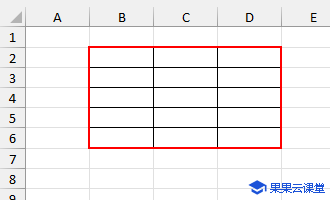
示例二
如果需要在单元格区域中设置多种边框格式,则需要分别设置各个边框的格式。
Sub AddBordersDemo()
Dim rngCell As Range
Set rngCell = Range("B2:D6")
' 设置单元格区域水平方向边框
With rngCell.Borders(xlInsideHorizontal)
.LineStyle = xlDot
.Weight = xlThin
.Color = RGB(255, 0, 0)
End With
' 设置单元格区域垂直方向边框
With rngCell.Borders(xlInsideVertical)
.LineStyle = xlContinuous
.Weight = xlThin
.ColorIndex = 5
End With
' 设置单元格区域外边框
rngCell.BorderAround xlContinuous, xlMedium, 5
Set rngCell = Nothing
End Sub代码解析
使用 Borders (index) 属性返回单个 Border 对象。 XlBordersIndex 常量列表如下所示:
| 常量 | 值 | 描述 |
|---|---|---|
| xlDiagonalDown | 5 | 从区域中每个单元格的左上角到右下角的边框。 |
| xlDiagonalUp | 6 | 从区域中每个单元格的左下角到右上角的边框。 |
| xlEdgeBottom | 9 | 区域底部的边框。 |
| xlEdgeLeft | 7 | 区域左边缘的边框。 |
| xlEdgeRight | 10 | 区域右边缘的边框。 |
| xlEdgeTop | 8 | 区域顶部的边框。 |
| xlInsideHorizontal | 12 | 区域中所有单元格的水平边框(区域以外的边框除外)。 |
| xlInsideVertical | 11 | 区域中所有单元格的垂直边框(区域以外的边框除外)。 |
本示例代码运行后效果如下:
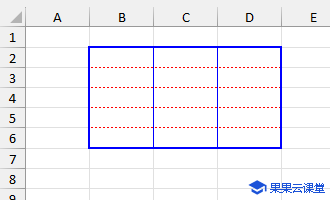
示例三
如果需要清除单元格区域边框,设置 Borders 对象的 LineStyle 属性为 xlNone,需要注意的是,斜下和斜上边框需要分别设置。
Sub ClearBorders()
With Cells
.Borders.LineStyle = xlNone ' 清除直线边框
.Borders(xlDiagonalDown).LineStyle = xlNone ' 清除斜下边框
.Borders(xlDiagonalUp).LineStyle = xlNone ' 清除斜上边框
End With
End Sub